Paying your LESCO (Lahore Electric Supply Company) bill does not have to be a different process. Instead than standing in long queues at banks and post offices, you can now pay your LESCO invoices online. This strategy is more effective, convenient, and saves time. Let’s have a look at some simple ways to pay your LESCO bill with different apps and bank services.
| Method | Features |
| JazzCash App | Free and easy LESCO bill payment |
| NayaPay App | Simple interface, quick payments |
| HBL Mobile App | Convenient and secure |
| Credit Card Payment | Fast, secure through bank apps |
Contents
LESCO Bill Payment Via JazzCash
Making your LESCO bill payment through the JazzCash app is one of the easiest and most free methods. Here’s how to do it:
- Open the JazzCash app and log in.
- From the menu, select “Utility Bills” and then “Electricity.”
- Choose LESCO from the list of service providers.
- Enter your reference number or scan it from your bill.
- Review the details and confirm to pay.
- Save the receipt for your records.
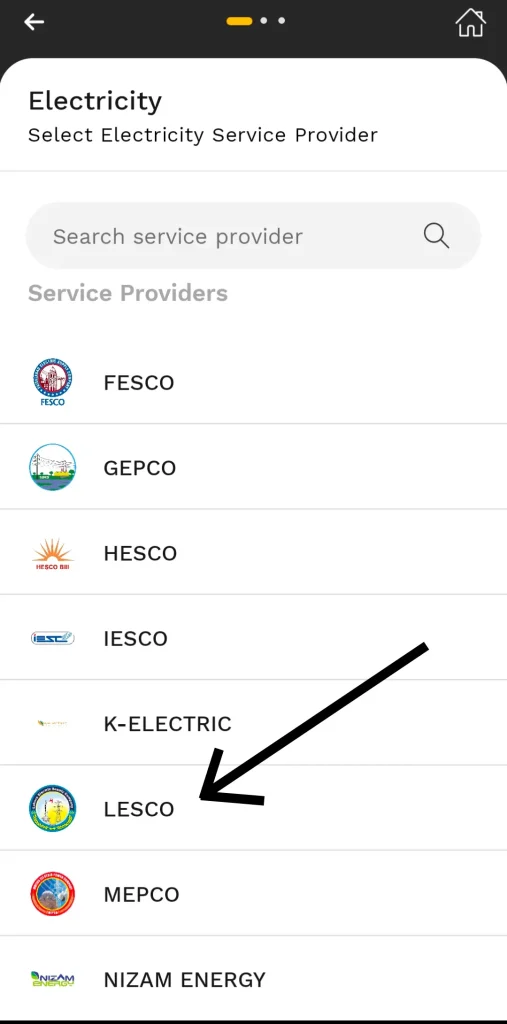
LESCO Bill Payment Via NayaPay
NayaPay is another convenient way to handle your LESCO bill payment. It’s simple and user-friendly. Follow these steps:
- Log into your NayaPay account.
- Go to “Bills” and type LESCO in the search bar.
- Enter your reference number and click “Next.”
- Review the bill details and click “Pay.”
- Save the receipt on your device.
NayaPay provides an easy solution for quick LESCO bill payments from the comfort of your home.
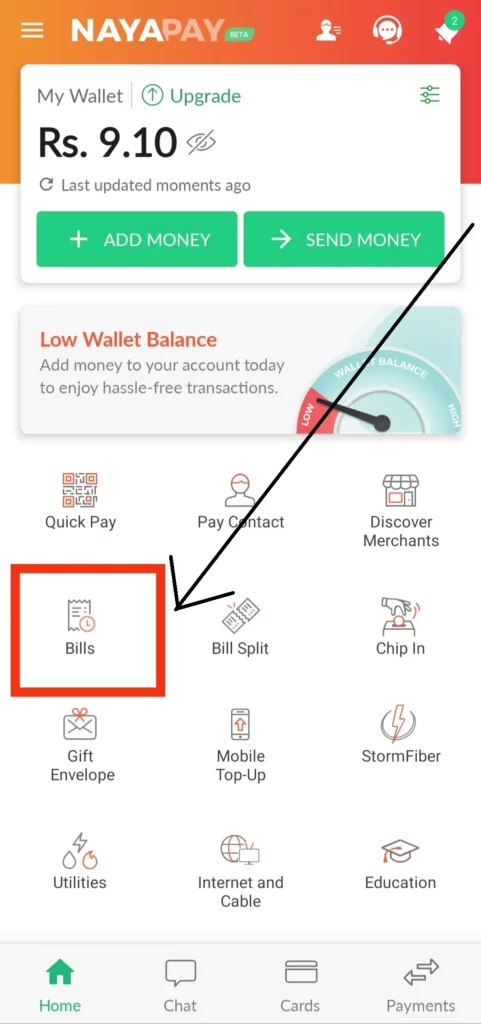
LESCO Bill Payment Via HBL Mobile App
If you bank with HBL, you can use their mobile app to make LESCO bill payments. It’s fast and safe. Here’s the process:
- Open the HBL app and log in.
- Go to the “Bill Payments” section and choose “Electricity.”
- Select LESCO from the list of providers.
- Enter your reference number and proceed.
- Review the payment details and confirm.
- Save the receipt for future reference.
HBL’s mobile app makes it easy to manage your LESCO bills and avoid delays.
LESCO Bill Payment With Credit Cards
Another great option is to use a credit card for LESCO bill payment through banking apps. It’s both fast and secure. Here’s how:
- Open your bank’s mobile app.
- Choose the “Bill Payments” option.
- Select LESCO as the service provider.
- Enter your reference number and proceed to pay.
- Use your credit card details to finalize the payment.
- Save the confirmation for proof of payment.
This method ensures a smooth and hassle-free LESCO bill payment experience.
Conclusion
There are many simple options to pay your LESCO bill, including JazzCash, NayaPay, HBL, and credit cards. Online payments save time and allow you to pay from anywhere, without having to wait in huge lines. Using these simple techniques, you can avoid late payments and ensure that your electricity supply remains uninterrupted.
FAQs
Can I use Easypaisa to pay my LESCO bill?
Yes, Easypaisa also provides an option for LESCO bill payments through their app.
Is it secure to use my credit card for LESCO bill payments?
Yes, paying through bank apps with a credit card is safe and secure.
How do I check my LESCO bill online?
You can check your bill online by entering your reference number on the official LESCO website.
Are there any extra fees for online LESCO bill payments?
No, online payments through apps like JazzCash or NayaPay are free of extra charges.

